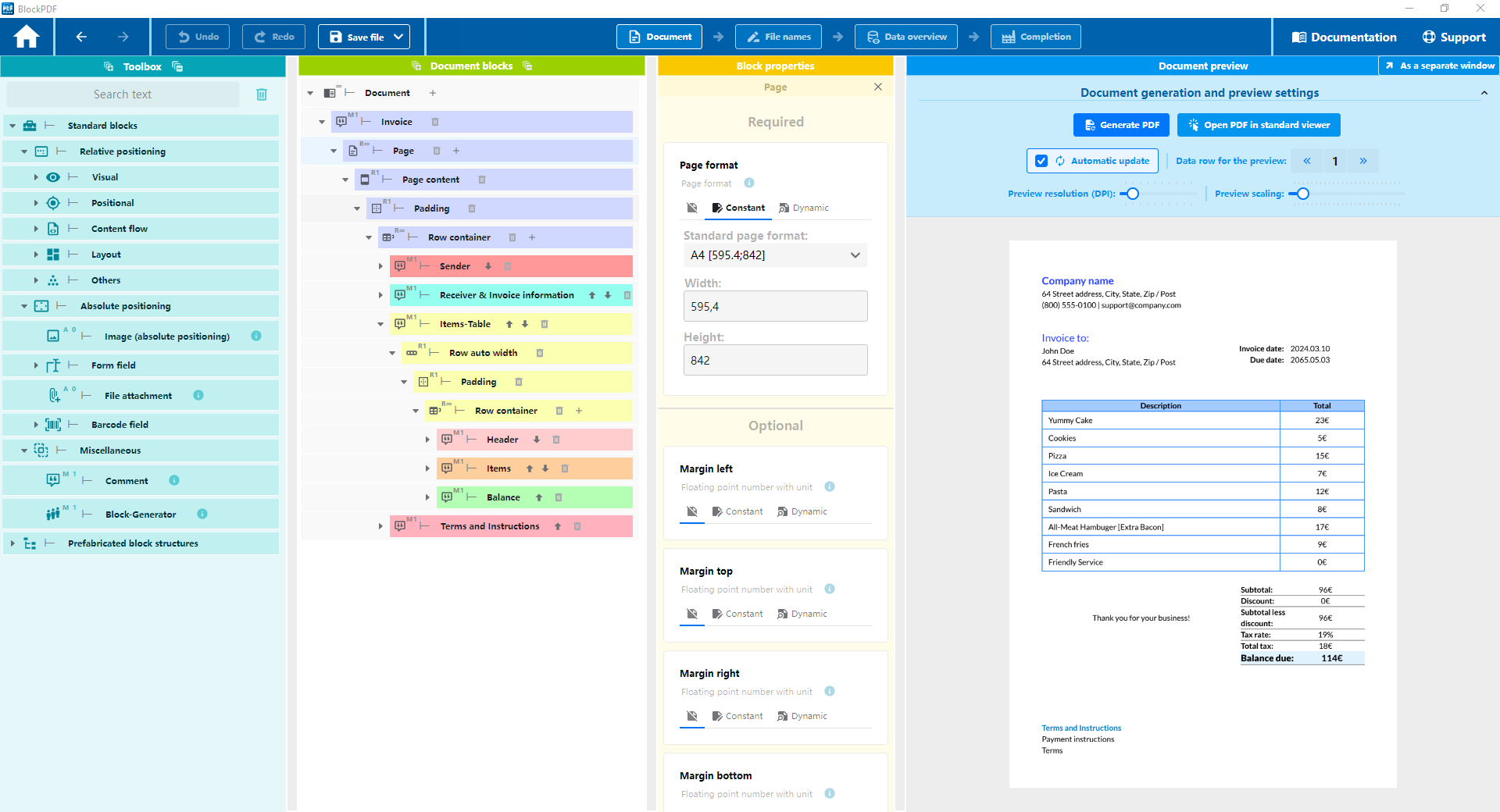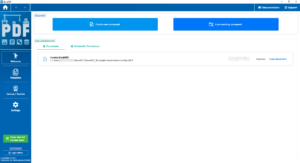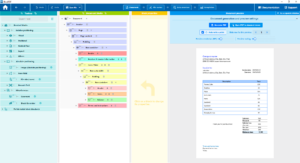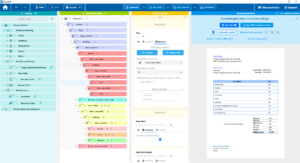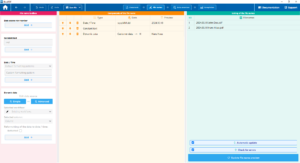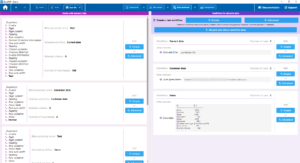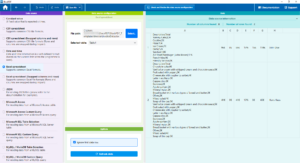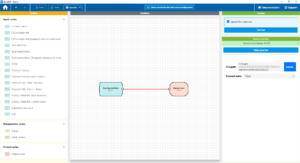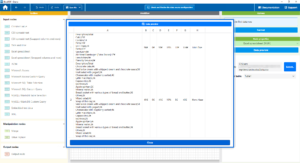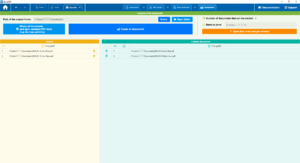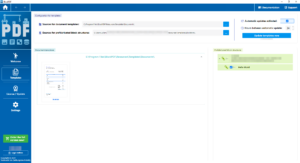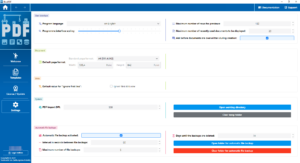Download BlockPDF for free now without registration and try it out!
Individual PDF documents
automated and adapted to your data.
– Various data sources
(Excel, CSV, SQL-Server, …)
– Customized for each data record
(Dynamic customization and formatting)
– User-friendly
(Without programming knowledge)
– No uploading of files
(No cloud / offline capability)
Once you have designed the document, you can automatically create any number of documents based on your data.
Functions
Modular design
- With modular elements (blocks) reusable document design
- Extensive block selection: texts, images, interactive form fields, barcodes, etc. - Customizable properties: font size, color, position, spacing, etc.
Simple operation
Clear user interface. Creation of individual PDF files with data-dependent formatting without programming knowledge.
Cross-platform
Document configurations can be designed and used for creation on Windows, MacOS and Linux.
Command line (CLI)
Console application for automated creation via batch scripts, for example, is included.
Data sources
Data integration from sources such as Excel, CSV, XML, JSON files and Microsoft SQL Server, MS Access, MySQL / MariaDB databases, for individual filling and data-dependent formatting of documents.
Individual design
Data-dependent display, hide or format elements. Targeted document creation for specific customer or business needs.
Data protection
No cloud services and no online access required for operation. Your files are only processed locally on your PC.
Further functions
- Digital signatures in PDF
- Data-dependent file names
- PDF-Password
- PDF-File attachments
- Management of document templates
Download Download now and test free of charge!
Prices
With the early adopter voucher code „EARLY“ you can get 20% off your order for a limited time.
(This voucher code is valid up to and including 31.12.2024)
1 Year
Single user
79€
(Corresponds to approx. €6.59 per month)
- Any number of documents without watermarks
3 Years
Single user
201€
(Corresponds to approx. €5.59 per month)
- Any number of documents without watermarks
- ≈15% discount compared to buying the 1-year license three times
MULTI-USER / TERMINAL SERVER LICENSES
- Any number of documents without watermarks
- A license key can be used on several systems simultaneously by different users
The license usage period begins immediately after purchase! To use a license, it must be activated once on the respective computer via the Internet. Depending on the license package purchased, each license only allows a certain number of activations. Single-user licenses can only be used by one computer at a time.
Download now and try out all functions with watermark !
Frequently asked questions (FAQ)
To install or start the program on your operating system, please refer to our documentation for the necessary steps. You can find this under the following link: https://BlockPDF.de/support
No! Your data remains on your computer alone. BlockPDF does not upload any of your data to any server. The program only establishes a connection to the BlockPDF servers in a few cases. These cases include the one-time required license activation, the search for program updates, the check whether a license is currently being used on several computers at the same time and the downloading of document templates.
The license usage time starts immediately after purchase! Since the number of days in the year varies (leap year) and therefore averages 365.24 days, the usage period in days was set at 367 days for the 1-year license and 1101 days for the 3-year license. 1-year license = 367 days 3-year license = 1101 days 3-month license = 94 days
Yes, but not for all license packages. Please refer to the respective store page of the product and in the shopping cart.
This depends on the selected offer. Single-user licenses may only be used by one user at a time, whereas a multi-user/terminal server license, for example, may be used by several users at the same time, depending on the offer.
A license can be installed on several computers, but can only be used by one of these computers at a time. When the application is started and during use, the system checks whether the license is already being used on more than one computer. If this is the case, the program is thrown back into demo mode until the computer is again the only one using the software license. Until then, no progress is lost and the program does not close automatically or the like. The only difference is that the limitations of the demo mode are switched on again.
This means that the license has currently been used on several computers in the last 15 minutes and may not be used on another computer at the same time. If you have used the license on several computers at the same time in the last 15 minutes and the program has now been closed there again, BlockPDF will be able to run on the current computer again after 15 minutes at the latest. If this is not the case and you do not know of another computer on which the program is currently running, license code theft cannot be ruled out. In this case, please contact support so that we can find a solution together so that you can work again.
Downloadable for Windows, MacOS, and Linux!
.Screenshots
Download now and design your document in demo mode without limits, only with watermarks.